PURE AOSP KK 4.4.4
IDIOMA: Multilenguaje
ESTADO: Semi Estable
DISPOSITIVO: Alcatel
Pop C7
CHIPSET: MT6582M
KERNEL: 3.4.67
PORTADA POR:
GIMORE
NIVEL DE ESTABILIDAD :
::::: CARACTERÍSTICAS :::::
VERSION ANDROID: KitKat 4.4.4
GAPPS INTEGRADAS: SI
-- FUNCIONANDO / WORKING : --
Camara (Frontal /Trasera) | Led de Notificaciones |
| Rotación de Pantalla |
3G H+ | Wifi | Bluetooth |
HISTORIAL DE CAMBIOS:
* 20180224 (Actualización):
Gapps integradas Actualizadas (Corregido Error en PlayStore)
App Solid Explorer actualizada
App Google Chrome Actualizada
App Pulsar+ Actualizada
Agregada App Busqueda de Google (Como App de usuario)
Agregada App Simple Control
Mejoras de Rendimiento
Teclado por defecto Cambiado (Teclado de Google)
Agregados mas Sonidos de Notificaciones | Alarmas | Ringtones
Eliminado Explorador de Archivos por defecto
BootAnimation cambiado (Se Agrego BootAnimation Alcatel One Touch).
* 20180123 (primera Compilación):
Radio Fm funcionando
Lectura contactos de SIM funcionando
Cámara funcionando
( Bug de compatibildad con las GApps. {PlayStore} )
.: CREDITOS :.
Manjunath yashu | HIEU | Flare S3 Developers |
Acer Z520 Developers |
BRFC Main | NPT -nameless | Gildardo Mora
PARTICIÓN 860MB EN SYSTEM
( Se requiere para tener el espacio suficiente
para la instalación de la ROM )
INSTALACIÓN:
Una vez descargados todos los archivos necesarios....
:::::NOTA: (Los pasos del 1 al 4.1 solo se hacen si quiere tener la
particion de 860Mb en System)
1. Entrar al Recovery hacer Wipe ALL - Preflash
(Format System | Format Data | Format Cache | Format Data and Data Media)
2. Ejecutar el archivo de Particion (860Mb System C7 GIMORE.zip)
3. Hacer nuevamente Wipe ALL - Preflash
(Format System | Format Data | Format Cache | Format Data and Data Media)
4. Apagar El Telefono..
4.1. Encender nuevamente el Telefono y Entrar al Recovery
::::::::::::::::::::::::::::::::::::::::::::
5. Hacer Wipe ALL - Preflash
(Format System | Format Data | Format Cache | Format Data and Data Media)
6. Instalar la ROM (PURE_AOSP_KK_4.4.4-Alcatel_Pop_C7-GIMORE_20180224.zip)
7. Reiniciar el Telefono..
8. Listo. A disfrutar de la ROM.
(Format System | Format Data | Format Cache | Format Data and Data Media)
2. Ejecutar el archivo de Particion (860Mb System C7 GIMORE.zip)
3. Hacer nuevamente Wipe ALL - Preflash
(Format System | Format Data | Format Cache | Format Data and Data Media)
4. Apagar El Telefono..
4.1. Encender nuevamente el Telefono y Entrar al Recovery
::::::::::::::::::::::::::::::::::::::::::::
5. Hacer Wipe ALL - Preflash
(Format System | Format Data | Format Cache | Format Data and Data Media)
6. Instalar la ROM (PURE_AOSP_KK_4.4.4-Alcatel_Pop_C7-GIMORE_20180224.zip)
7. Reiniciar el Telefono..
8. Listo. A disfrutar de la ROM.














![¿ Cómo Actualizo a Kitkat ? [ 4.2.2 → 4.4.2 ]](https://blogger.googleusercontent.com/img/b/R29vZ2xl/AVvXsEioVJYwxUAZWQLALiSM6tZnpb5vwXo2CWxAo5ndfvRvZzE_ZY4FS0Wap-PbkiU7cCN-n4wiS9zP05-H42fkPn58sOrUqzQbhCf6dgxy9jRwRngJUuRLZ-lhPUpueAh1A6Vp9e4HUCSZ-14/w680/c7series.gif)
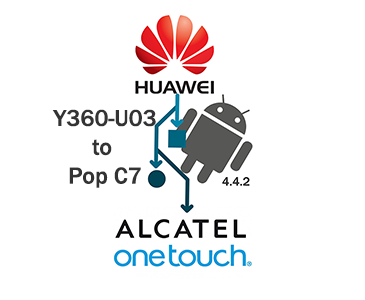
0 Comentarios