ASUS ZENFONE 5 KK 4.4.2
IDIOMA : Multilenguaje
ESTADO: En Pruebas
¡ Por Favor Reportar Bugs !
GApps integradas
Compatible con Partición 600Mb | 860Mb | 1 Gb en System
- FUNCIONANDO: -
| Camara (Frontal / Trasera) | Bluetooth | Wifi | Contactos de Sim |
Led de Notificaciones | 3G H+ | Fm Radio |
- CARACTERISTICAS : -
Tarjeta SD Como Almacenamiento Principal
:::::::::::::::::::::::::::::::::::::
Portada por Gildardo Mora [GIMORE]
CAPTURAS:
CREDITOS:
ASUS | XDA | MANJUNATH YASHU | Virendra Gohil
MARKIM & BRUTALITY ROMS | Jay-AlBC
SIR JAY AL BUCHORI (ROM DEV.) |
Arwin Wendel | DANILO CABALLERO
Gildardo Mora (GIMORE)
Gildardo Mora (GIMORE)
Link de la ROM:
Mega:
::OPCIONAL
Link Particion 860Mb System Por Recovery:
INSTALACIÓN:
Una vez descargados todos los archivos necesarios....
:::::NOTA: (Los pasos del 1 al 4.1 solo se hacen si quiere hacer la
partición de 860Mb en System)
1. Entrar al Recovery Hacer Wipe ALL - Preflash
(Format System | Format Data | Format Cache | Format Data and Data
Media)
2. Ejecutar el archivo de Particion (860Mb System C7 GIMORE.zip)
3. Hacer nuevamente Wipe ALL - Preflash
(Format System | Format Data | Format Cache | Format Data and Data
Media)
4. Apagar El Telefono..
4.1. Encender nuevamente el Telefono y Entrar al Recovery
::::::::::::::::::::::::::::::::::::::::::::
5. Hacer Wipe ALL - Preflash
(Format System | Format Data | Format Cache | Format Data and Data
Media)
6. Instalar la ROM (ASUS_ZENFONE_5-KK_4.4.2-Alcatel_Pop_C7-GIMORE.zip)
7. Reiniciar el Telefono..
8. Listo. A disfrutar de la ROM
------------------------------------------
.... Agredecer no cuesta nada, apoya mi trabajo dando :like:.
NIVEL DE ESTABILIDAD :












![¿ Cómo Actualizo a Kitkat ? [ 4.2.2 → 4.4.2 ]](https://blogger.googleusercontent.com/img/b/R29vZ2xl/AVvXsEioVJYwxUAZWQLALiSM6tZnpb5vwXo2CWxAo5ndfvRvZzE_ZY4FS0Wap-PbkiU7cCN-n4wiS9zP05-H42fkPn58sOrUqzQbhCf6dgxy9jRwRngJUuRLZ-lhPUpueAh1A6Vp9e4HUCSZ-14/w680/c7series.gif)
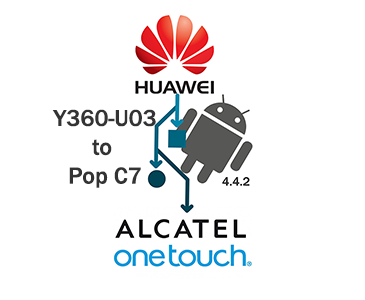
0 Comentarios