Sony Concept V5 KK 4.4.2 Marshmallow Edition [Multi - Lenguaje ] [ En Pruebas ]
--- GApps integradas...
Portada por Gildardo Mora [GIMORE]
Compatible con particion de 600Mb | 860 Mb | 1Gb en system
.... Por Favor Reportar Bugs ...
** El primer inicio tarda hasta 12 minutos
** The first start takes up to 12 minutes
FUNCIONANDO / WORKING :
Camara (Frontal /Trasera) | Radio Fm | Led de Notificaciones |
Rotación de Pantalla | 3G H+ | Wifi | Bluetooth | Conexion USB a PC |
BUGS IDENTIFICADOS:
Problemas en el panel de notificaciones |
CAPTURAS:
CREDITOS :
Mehmet21950 | MANJUNATH YASHU |
ANAND UMAP | BHASKAR RB | Gildardo Mora (GIMORE) |
>> LINK DE LA ROM: <<
Link Particion 860Mb System Por Recovery: ( Opcional )
INSTALACION:
Luego de descargar los archivos necesarios...
:::::NOTA: (Los pasos del 1 al 4 solo se hacen si quiere hacer la partición de 860Mb en System)
1. Entrar al Recovery Hacer Wipe ALL - Preflash
(Format System | Format Data | Format Cache | Format Data and Data Media)
2. Ejecutar el archivo de Particion (860Mb System C7 GIMORE.zip)
3. Hacer nuevamente Wipe ALL - Preflash
(Format System | Format Data | Format Cache | Format Data and Data Media)
4. Apagar El Telefono..
::::::::::::::::::::::::::::::::::::::::::::
4.1. Encender nuevamente el Telefono y Entrar al Recovery
4.2. Hacer Wipe ALL - Preflash
(Format System | Format Data | Format Cache | Format Data and Data Media)
5. Instalar la ROM (Sony_Concept-V5-KK_4.4.2-MM_Edition-Alcatel_Pop_C7-GIMORE.zip)
6. Reiniciar el Telefono..
7. Listo. A disfrutar de la ROM.
NIVEL DE ESTABILIDAD :















![¿ Cómo Actualizo a Kitkat ? [ 4.2.2 → 4.4.2 ]](https://blogger.googleusercontent.com/img/b/R29vZ2xl/AVvXsEioVJYwxUAZWQLALiSM6tZnpb5vwXo2CWxAo5ndfvRvZzE_ZY4FS0Wap-PbkiU7cCN-n4wiS9zP05-H42fkPn58sOrUqzQbhCf6dgxy9jRwRngJUuRLZ-lhPUpueAh1A6Vp9e4HUCSZ-14/w680/c7series.gif)
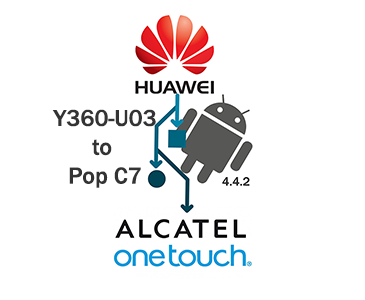
0 Comentarios